TEAM LEADERS
Equip Your Team to Lead Strong—Without the Burnout
Give your worship team everything they need to show up prepared, lead with confidence, and sound amazing—without eating up your week.
Tired of last-minute scrambling or under-rehearsed Sundays?
Worship Online helps you train your entire team with on-demand tutorials, custom setlists, and built-in leadership tools—so you spend less time repeating parts and more time actually leading.
Save time. Eliminate chaos. Build a stronger team.





Attention: Passionate Worship Leaders
Your Worship Team Doesn’t Sound Bad…
But You Know It Could Sound Better. And Deep Down…
You’re Afraid “Good Enough” Is Becoming the Culture.
From: Shalon Palmer (Founder, Worship Online)
Nashville, TN
Dear worship leaders,
Let’s be honest. You don’t want perfection. You want excellence.
But instead, you’re getting:
- Musicians learning songs during rehearsal
- Sloppy transitions
- Wrong chords
- Weak harmonies
- Last-minute key confusion
Volunteers who “kind of” know their parts
And the worst part?
You feel like it’s all on you.
You carry the weight.
You send the links.
You build the charts.
You fix the mistakes.
You overcompensate.
And every Sunday comes faster than the last.
You didn’t step into worship ministry to manage mediocrity.
You stepped in to lead with excellence.
That’s exactly why we built the…
Album-Accurate Sunday-Ready System™
Not another YouTube channel.
Not another chord chart site.
Not just backing tracks.
A complete, full-band worship training system.
Inside Worship Online, your team gets:
- Step-by-step video breakdowns
- For guitar, bass, drums, keys, and vocals
- Album-accurate parts
- Exact harmonies
- Instant transposition
- Built-in setlists
- Team access under one account
So instead of guessing…
Your drummer knows the fill.
Your guitarist knows the voicing.
Your singers know their harmony.
Your keys player has the right sounds.
Everyone walks in ready.
And these aren’t random instructors.
Our teachers actively play for:
- Elevation Worship
- Brandon Lake
- Lauren Daigle
- Chris Tomline
- And more of the world’s most respected worship movements
This isn’t “close enough.”
This is how the songs are actually played.
Imagine this:
Rehearsal starts…
And instead of teaching parts…
You’re tightening transitions.
Dialing dynamics.
Focusing on worship flow.
Praying together.
No scrambling.
No confusion.
No mediocrity creeping in.
Just a confident, unified team.
That’s what Sunday-ready feels like.
YouTube?
You waste hours hunting for accurate tutorials from strangers.
MultiTracks?
Great tracks — but no training.
Other tutorial sites?
Good for beginners. Not built for full-team mastery.
Worship Online is the only platform combining:
- Album-accurate breakdowns
- Every instrument + vocals
- Team setlists
- Instant transposition
- Netflix-style unlimited access
Everything in one place.
With Worship Online, you’ll:
✔ Cut rehearsal time
✔ Raise your team’s standard
✔ Eliminate guesswork
✔ Reduce volunteer frustration
✔ Stop chasing people
✔ Build a culture of preparation
✔ Walk into Sunday confident
And maybe most importantly…
Stop carrying it all alone.
Start your free trial today.
Plug into the Album-Accurate Sunday-Ready System™
And raise the standard of your worship team this week.
Used by over 8500+ worship ministries each week
Worship Pastor, Passion Community ChurchXLarge Team
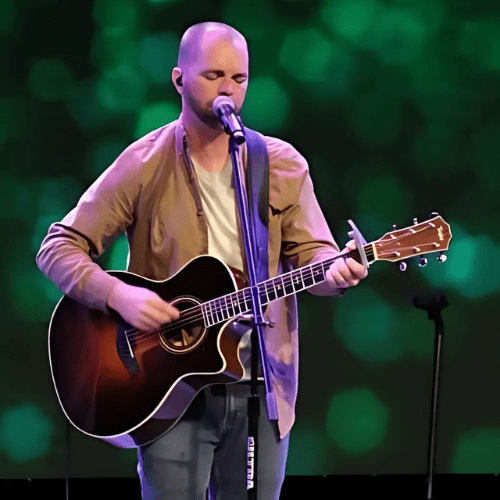
Music Director, Mosaic Christian ChurchXLarge Team

Worship Leader, 12 Stone Church100 Members

Worship & Creative Arts Director, Revive WesleyanLarge Team

Worship Leader, Life Source BillingsMedium Team

Worship Director, Beacon Church New YorkMedium Team

Creative Arts Director, Calvary Port Saint LucieXLarge Team

Worship Leader, The Bridge Church SnohomishSmall Team

Cut Worship Team Burnout in Half
Struggling to keep musicians engaged and energized? You’re not alone.
In a survey of over 1,500 worship teams, those using Worship Online reported a major drop in volunteer burnout—with fewer musicians stepping down and more team members excited to serve each week.
When your team feels supported, they show up stronger.

Seamlessly Add Your Team
Get your team organized in minutes.
Worship Online makes it easy to invite each member with their own unique login—no shared passwords, no confusion, and no one left out of the loop.
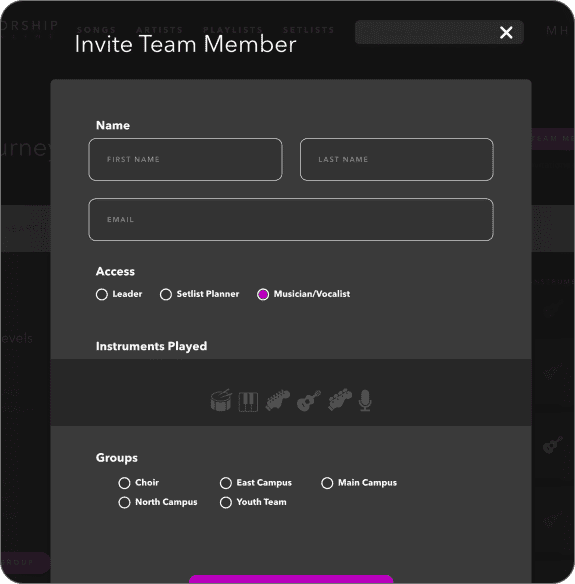
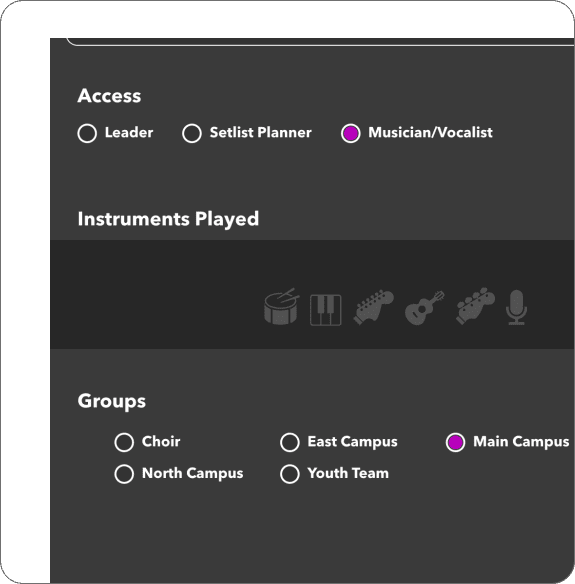
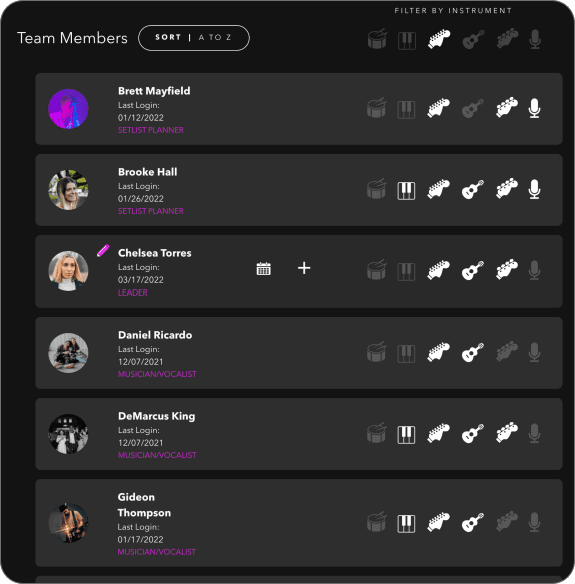
- Invite teammates instantly
- Assign roles like Leader, Setlist Planner, or Musician with custom permissions
- Organize by instrument, role, or campus —so your team stays aligned and equipped
Setlists That Eliminate the Guesswork
Create and share detailed setlists that keep your whole team in sync.
With Worship Online, every musician and vocalist knows exactly what to play, when to show up, and how to prepare—before rehearsal even starts.
- Include keys, notes, charts, and times—all in one place
- Assign exact roles for every part, every person
- Send it with one click—no confusion, no follow-up texts
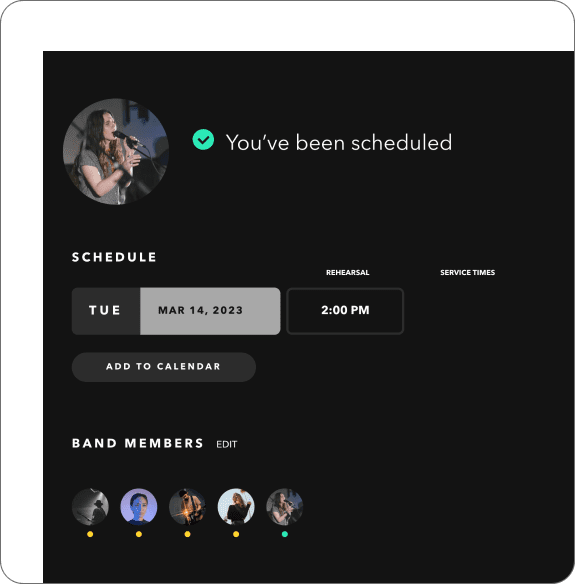
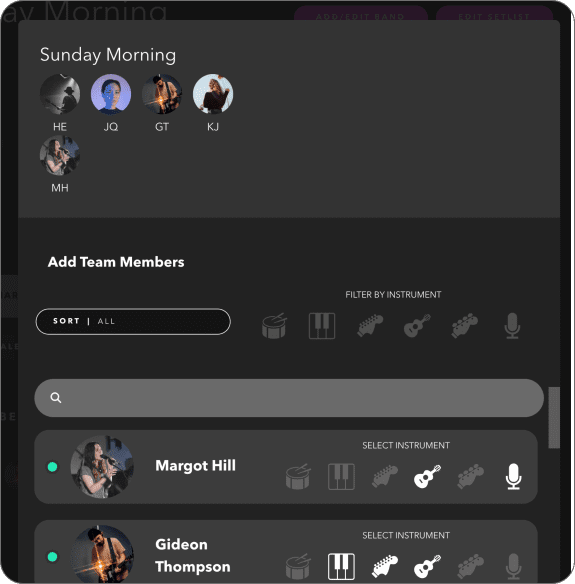
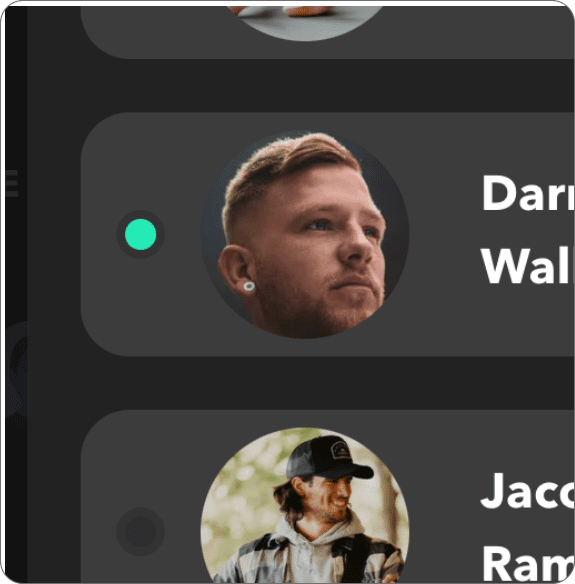
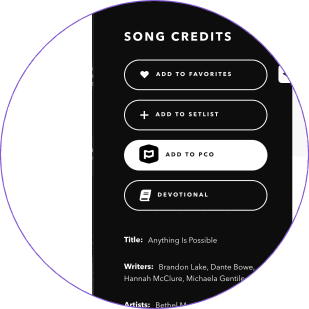
Effortless Planning Center Integration
Already using Planning Center? We’ve made it even better.
With just one click, you can sync Worship Online with PCO and instantly push songs, tutorials, and full setlists—no double entry, no copy-paste chaos.
No more bouncing between tabs or chasing down missing links.
Just hit “Add to PCO” and everything your team needs shows up right where they expect it.
