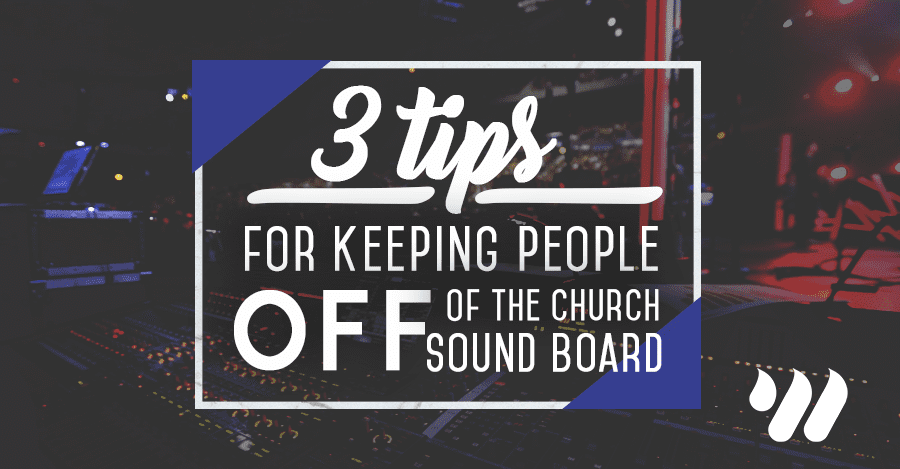
The nerve of people to think that they are entitled to freely adjust knobs and sliders on our church sound boards…Right? Do they know that we’ve slaved for hours to meticulously get the right sounds and levels?
This post isn’t just for all of our sound people here, it’s also for all of us who’ve been cussed out by Rob the sound nerd for messing with his sound system.
We’ve all been there. Sharon is in the worship center having kids hand signing practice when she realizes she needs music. So she takes it upon herself to twist, turn, stab, and light on fire every knob and slider on the board until she can play “Diving In,” by Steven Curtis Chapman over the sound system.
Assuming you don’t have a digital board and you can’t just recall or undo all of the damage that Sharon and the “Happy Hands” have caused, I’ve developed 3 tips to keep all of you sound people’s frustration at an all time minimum.
1. Implement a scheduling system
Introduce a system where every practice/rehearsal/and service is scheduled. Why? So it can be arranged for either a person who knows what the heck they are doing when it comes to sound to be there, or for someone to have the sound system already set up and ready to go for whatever, and whoever, is using it.
Sharon can get on with practice and Rob the sound nerd can build his robots (or whatever he does) in peace.
2. Place a covering over the board/utilize the digital board’s “console lock” feature
I know, you’ll still have those who see a cover as even more of an invitation to wreck things, but for most normal human beings, it’s a good indication to not mess with something.
Try even placing a warning sign on top that says something along the lines of “If you touch this, God will strike you down where you stand.” This approach has worked well for me and my guitar gear.
You could also try something like this:
https://www.instagram.com/p/0-eqXxt6GO/?taken-by=worshiponline
If none of those work (or if you don’t want to risk the board still being tampered with), utilize the console lock feature. This feature works ONLY on digital soundboards & when locked it keeps all adjustments from being made until you unlock the board.
NOTE: You are in a world of problems if you set your locking sequence and then forget what it was. So ensure you write it down in your phone, so you don’t accidentally lock yourself out of the board too. Been there, done that, and wow is it embarrassing (and kills the service).
3. Place a Nickleback CD on the board
No one will go close to a Nickleback CD. Other suggestions include; spikes, fake blood, snakes, Natalie Grant cd’s, and electrical wire. The Nickleback CD has always worked best though.
Ok, so on a more serious note. I wrote this post as a comical way to shed light on a somewhat serious issue. This issue isn’t necessarily people messing with sound boards. The issue is a lack of communication. Satan will use anything he can to cause strife in our churches. So it’s so so so important to communicate and have systems in place that can help prevent any sort of discord.
So I challenge you today to take a hard look at what some of the biggest sources of discord are in your church, and take steps to prevent it from happening. And remember that we’re all on the same team!
Alright, now I have to ask: How many of you related to a little too closely to this post? (My hand is up first lol) Let us know in the comments below! And by all means, if you have more tips for keeping people off of the church sound board, please share with us!
Want to stay connected with us and our community? Sign up to get our blog posts via email! And you can also get access to our FREE 5 part video series on How Today’s Top Worship Guitarist Are Using Effects Pedals!
You may also be interested in these posts as well:
- 4 Tips For Leading Volunteers That Actually Stick Around
- The “Secret” To Being A Great Electric Guitarist
- What Every Worship Leader Needs To Know About Electric Guitar (Part 1)
- How To Actually Worship While Playing Your Instrument
- 5 Steps To Get More Worship Musicians & Vocalists On Your Team (Part 1)






