You’ve spoken, and we’ve listened! In the past couple months, we’ve launched a ton of new features to Worship Online. And they’re all features that you guys have requested! So you don’t miss them, here are some of the key features that we’ve recently added.
1. Favorites Section
Now you can favorite or “heart” any song in our library and it will be added to your custom favorites section of your profile. This way you can skip the search process and go straight to those specific songs you want quick access to.
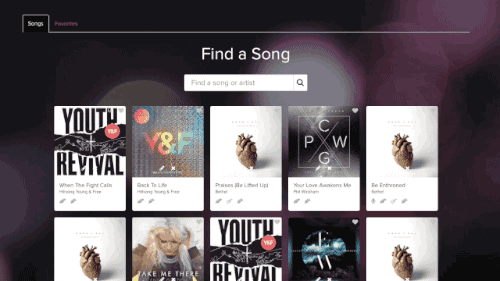
2. Profile Image
Add a profile image from your profile page. Seeing a face is extremely useful for team accounts that have many users. This will also come in handy with future features we are working on adding!
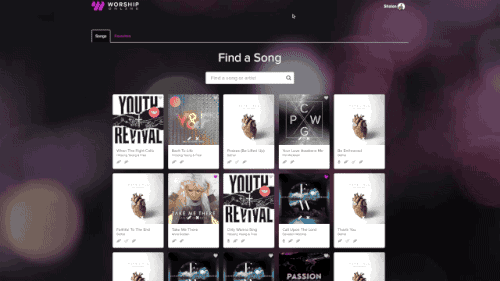
3. Instrument Icons
As we add new instruments and those get added at different rates, it can be annoying having to click into a song to see if your instrument is available for that song. So we’ve added icons on the outside of each song so you can see what instruments are currently available for that song at a glance.
![]()
4. Tabs displaying incorrectly on devices.
If you use Worship Online with a phone or iPad, you may have noticed that some of the tabs display very weird on small devices. Well we’ve finally fixed this! All tabs display correctly on devices now!
5. Adjust the quality and change the speed of videos.
This is probably my favorite feature. Not only can you now adjust the quality of the videos, you can slow down the video to 50% speed to work on some of those faster parts. We’re currently working to add more speed options.
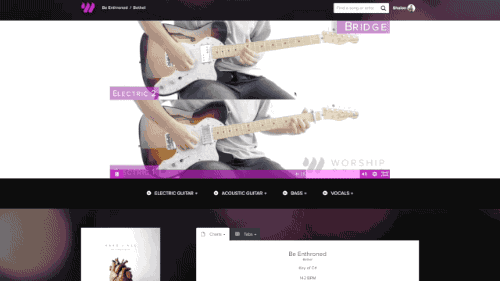
6. BPM
We’ve gone through our library and added the BPM to every song. This really comes in handy when setting your delay pedals. You can find this at the top of the chord charts.
7. Upgrade and Downgrade Your Subscription
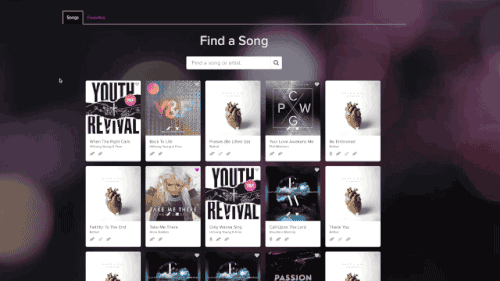
Up until recently, you had to email us to get your subscription plan changed. Well we’ve been working really hard to get a lot of these things automated to better serve you. Now you can change your subscription right from your profile page.
8. Re-send Invite
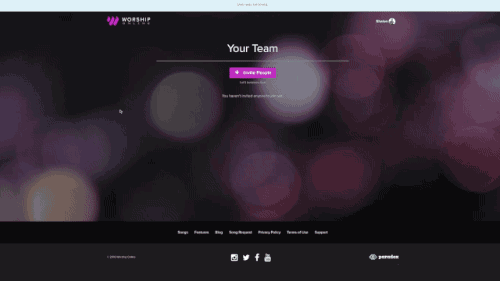
We’ve found that many times spam and junk filters will block your team account invite emails to your team. So we’ve created a re-send invite feature. This allows you to not only attempt to resend the invite, but you can now just copy and send them the link yourself, ensuring that they get.
We’ve also upgraded to a much larger faster server, so everything runs top notch! This is just the beginning, as we’ve got a ton more features in coming soon! I’d love to know, what is your favorite new feature? Let us know below!
Want to stay connected with us and our community? Sign up to get our blog posts via email! And you can also get access to our FREE 5 part video series on How Today’s Top Worship Guitarist Are Using Effects Pedals!
You may also be interested in these posts as well:
- 5 Steps To Get More Musicians and Vocalists On Your Team
- Worship Leaders – Why Your Congregation Doesn’t Worship And What To Do About It
- What Every Worship Leader Needs To Know About Electric Guitar
- 9 Worship Band Leading Mistakes: Which Ones Are You Making?
- 4 Reasons Why Your Band Should Stop Practicing and Start Rehearsing







